Adding Notes/Comments
1 month ago - Updated
1. Navigate to the project where you want to add comments from your dashboard.
2. Click on the "Comments" tab within the project details page.
3. Enter the comments you want to store, such as instructions, notes, or project updates.
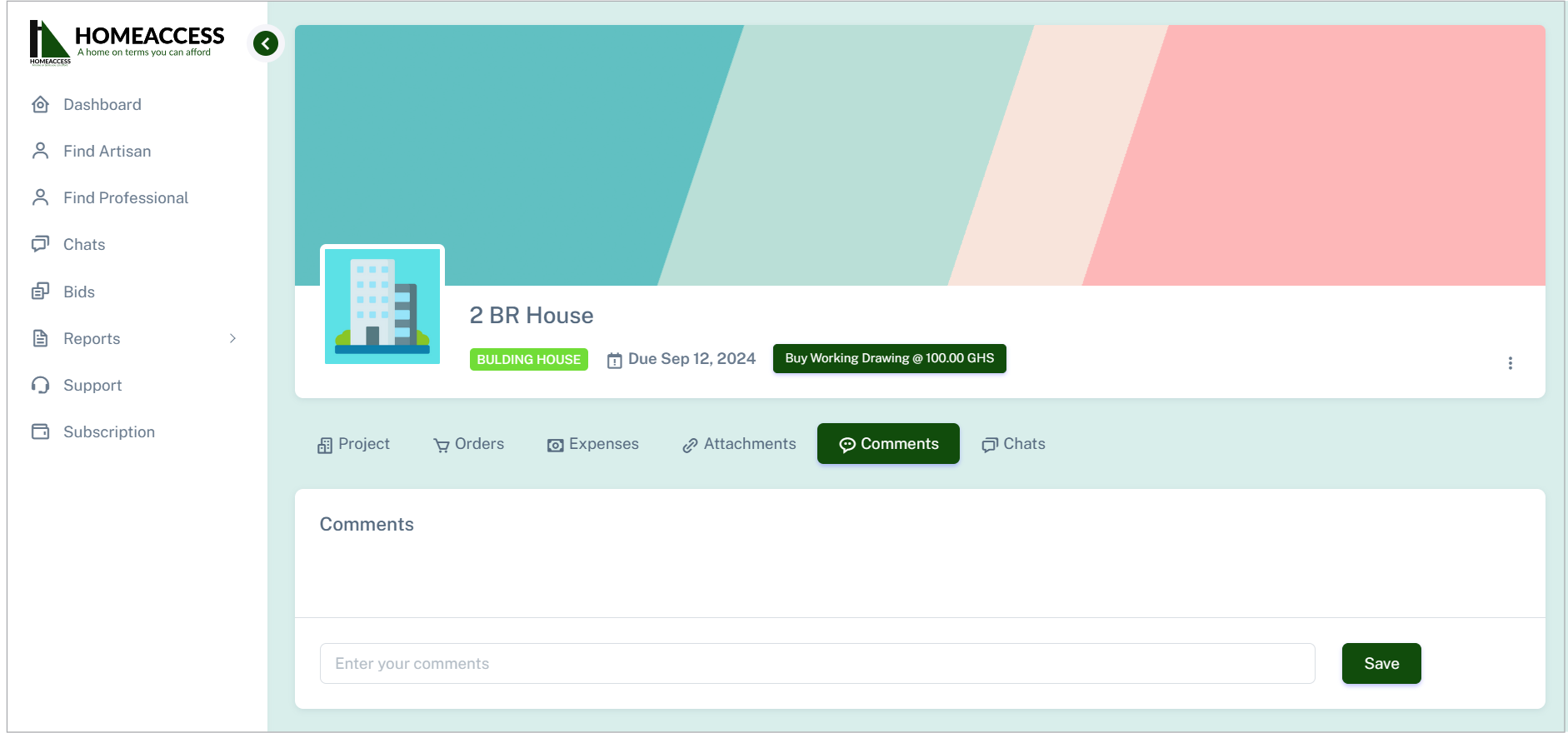
4. Click on "Save" to store your comment. The comment will be added to the comment history for the project.
5. You can view and manage all comments related to the project from the Comments tab.