Uploading Attachments
1 month ago - Updated
1. Go to the project you want to upload attachments for from your dashboard.
2. Click on the "Attachments" tab within the project details page.
3. Select the file you want to attach from your device by clicking on the "Choose File" or "Browse" button.
4. Add a description for the attachment to provide context, such as "Estimates," "Invoices," "Drawings," etc.
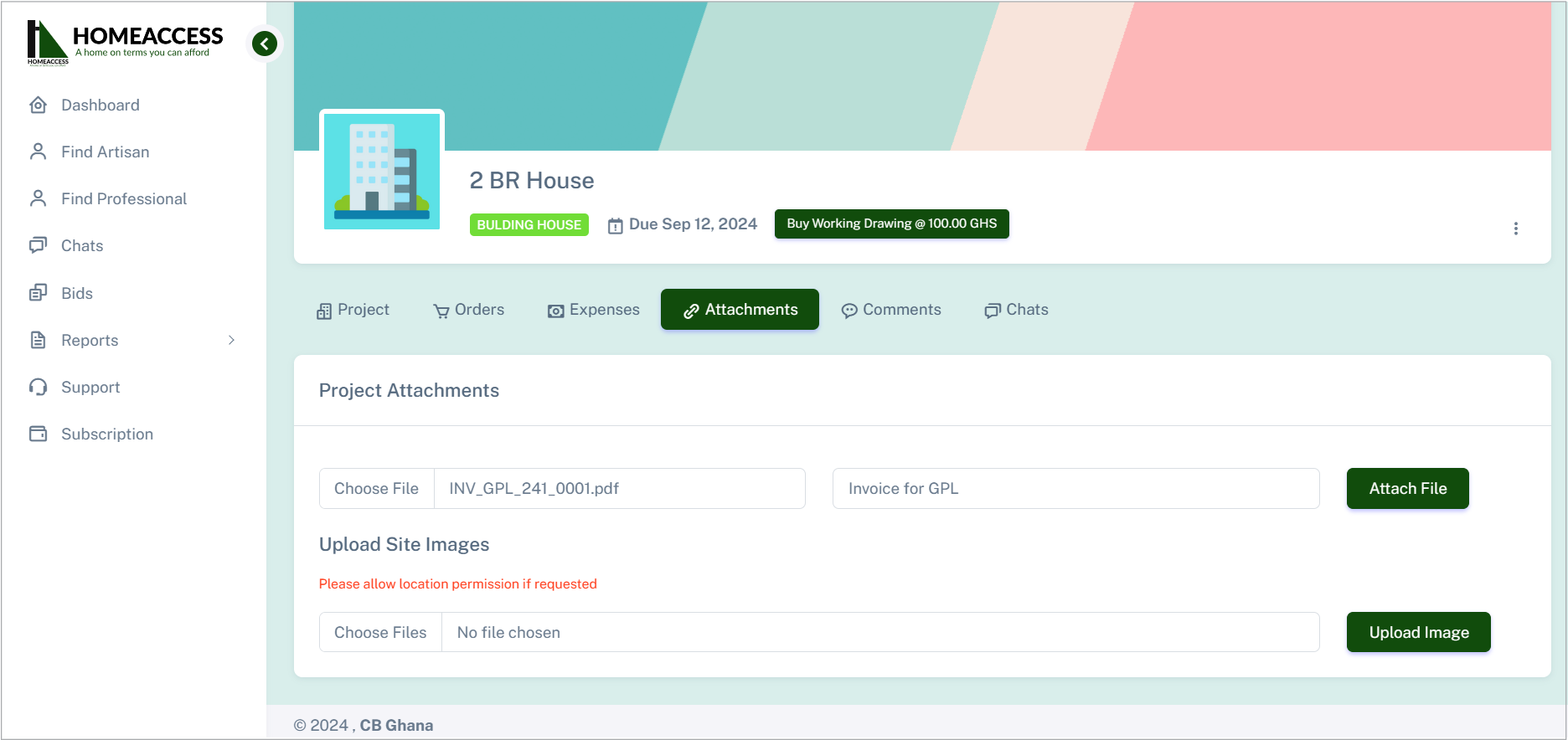
5. Click on "Attach File" to upload the document. You'll see the attachment listed along with any other uploaded attachments.
6. If you need to upload site images, use the "Upload Site Images" option. This captures the location along with the pictures when uploaded.