Recording Expenses
1 month ago - Updated
1. Access the project for which you want to record expenses from your dashboard.
2. Navigate to the "Expenses" tab within the project details page.
3. Select an expense type from the Expense Type dropdown menu. This could include categories like mason charge, painting charges, tiler charges, etc.
4. Add a description detailing the nature of the expense, such as the specific item purchased or service rendered.
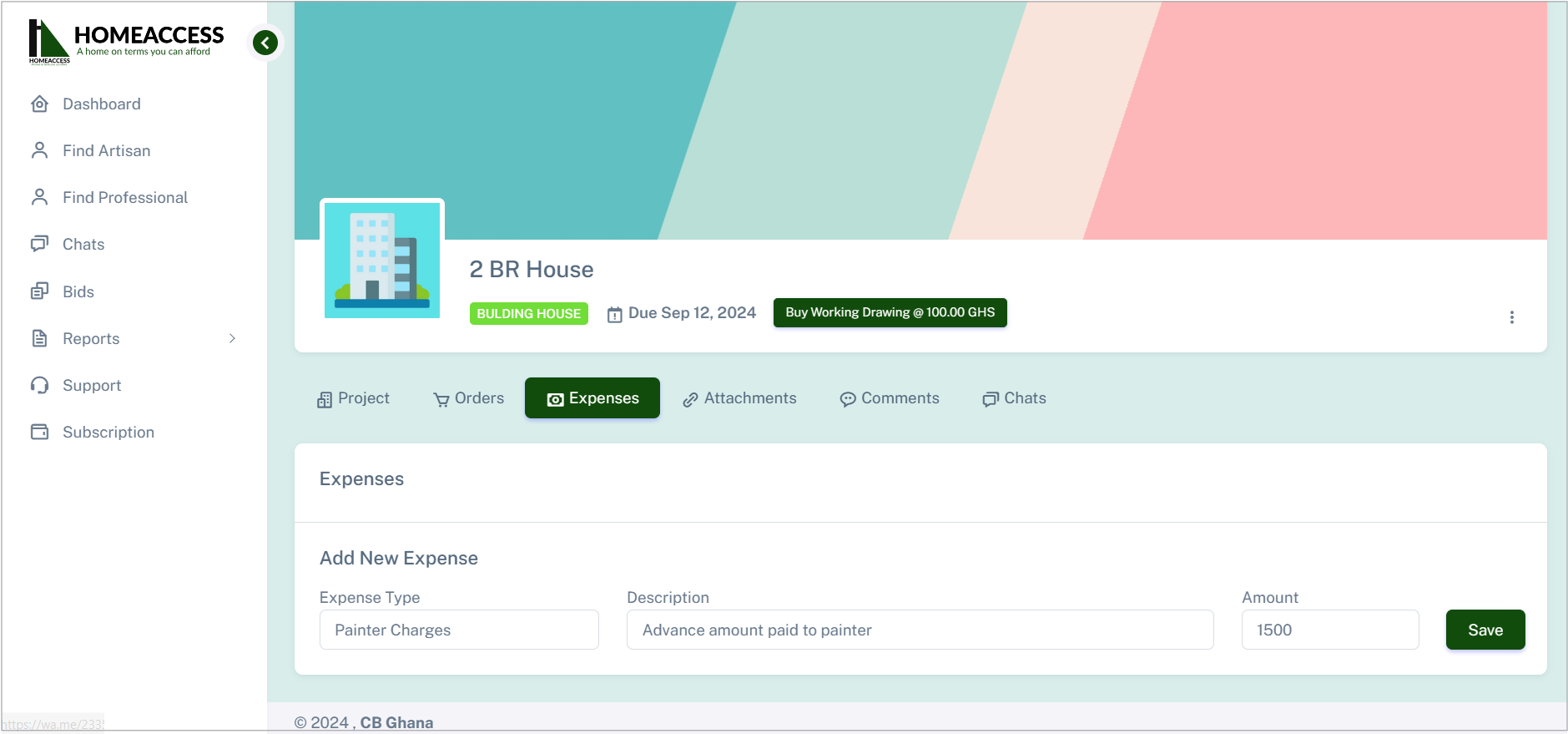
5. Enter the amount spent on the expense, ensuring accuracy to maintain accurate project records.
6. Click on "Save" to record the expense. You'll see the expense saved in the table along with other recorded expenses for the project.