Createing Free Design Project
1 month ago - Updated
1. Log in to the Home Access application using your credentials. If not logged in, you'll be prompted to do so.
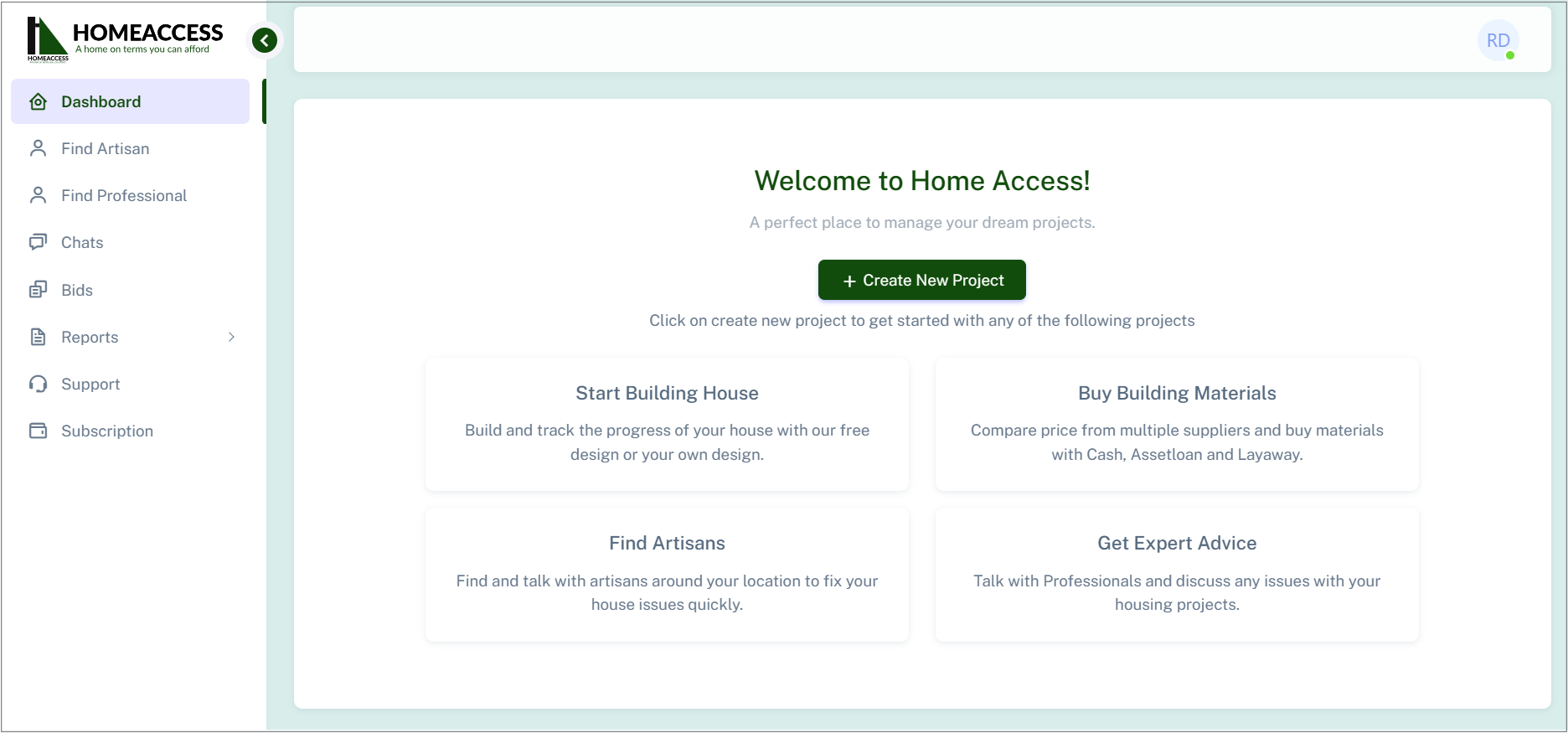
2. Click on "Create New Project" to initiate a new project creation process.
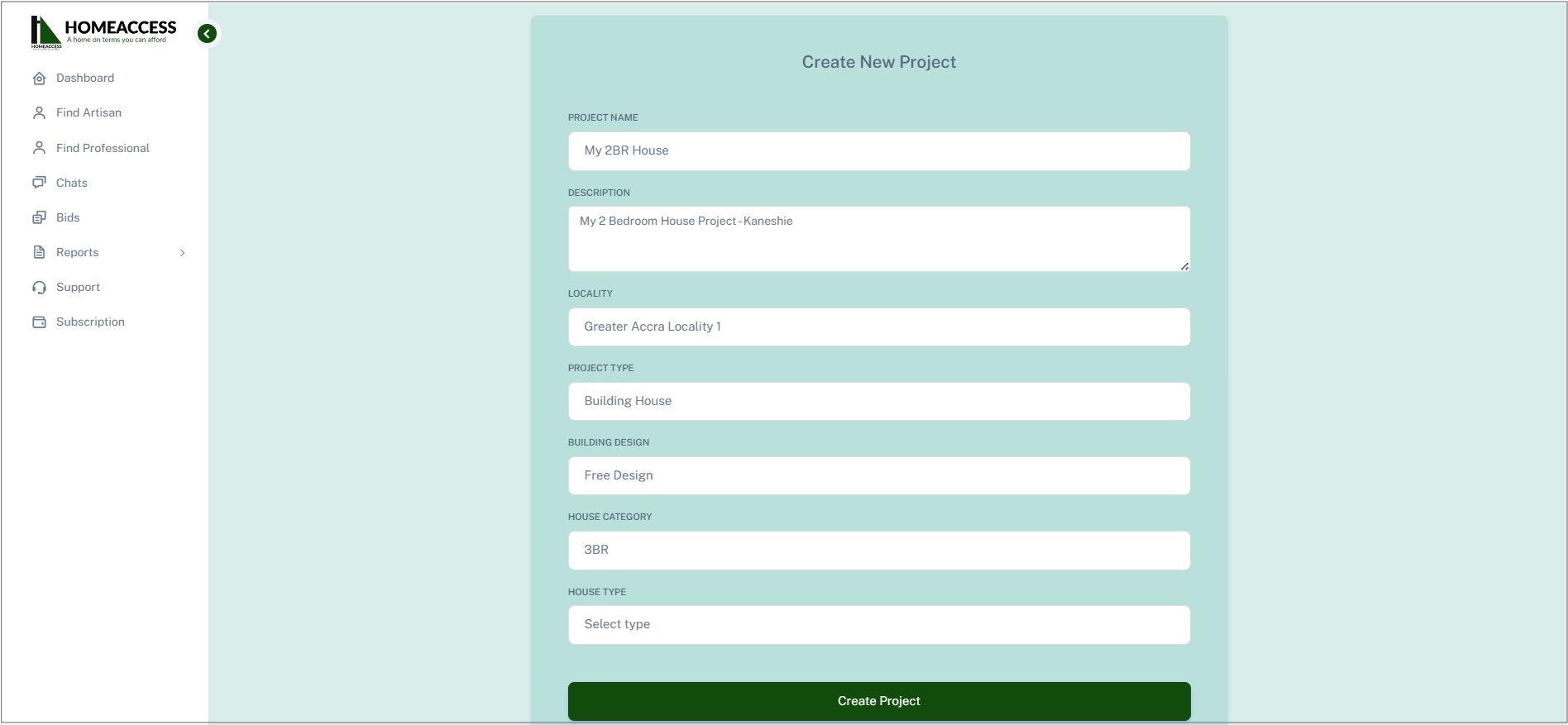
3. Name your project to easily identify it later. Include a descriptive title for clarity.
4. Add a detailed description of the project. Include specifics such as project goals, design preferences, and any special requirements.
5. Select your locality from the dropdown menu. This helps in categorizing projects and providing relevant price details.
6. Choose "Building House" as the project type to indicate the nature of your construction project.
7. Under "Building Design," select "Free Design" to use the free house designs provided by Home Access.
8. Select a house category and type from the respective dropdown menus based on your project specifications.
9. Review the 3D plan, floor plan, project phases, and cost details provided. This gives you an overview before proceeding.
10. Click on "Create Project" to finalize and save your project details.
11. Upon successful creation, you'll receive a confirmation message, and the project will be added to your dashboard.