Signing up to Home Access
1 month ago - Updated
1. Visit www.homeaccessgh.com and click on "Sign Up" from the menu. This will direct you to the registration page.
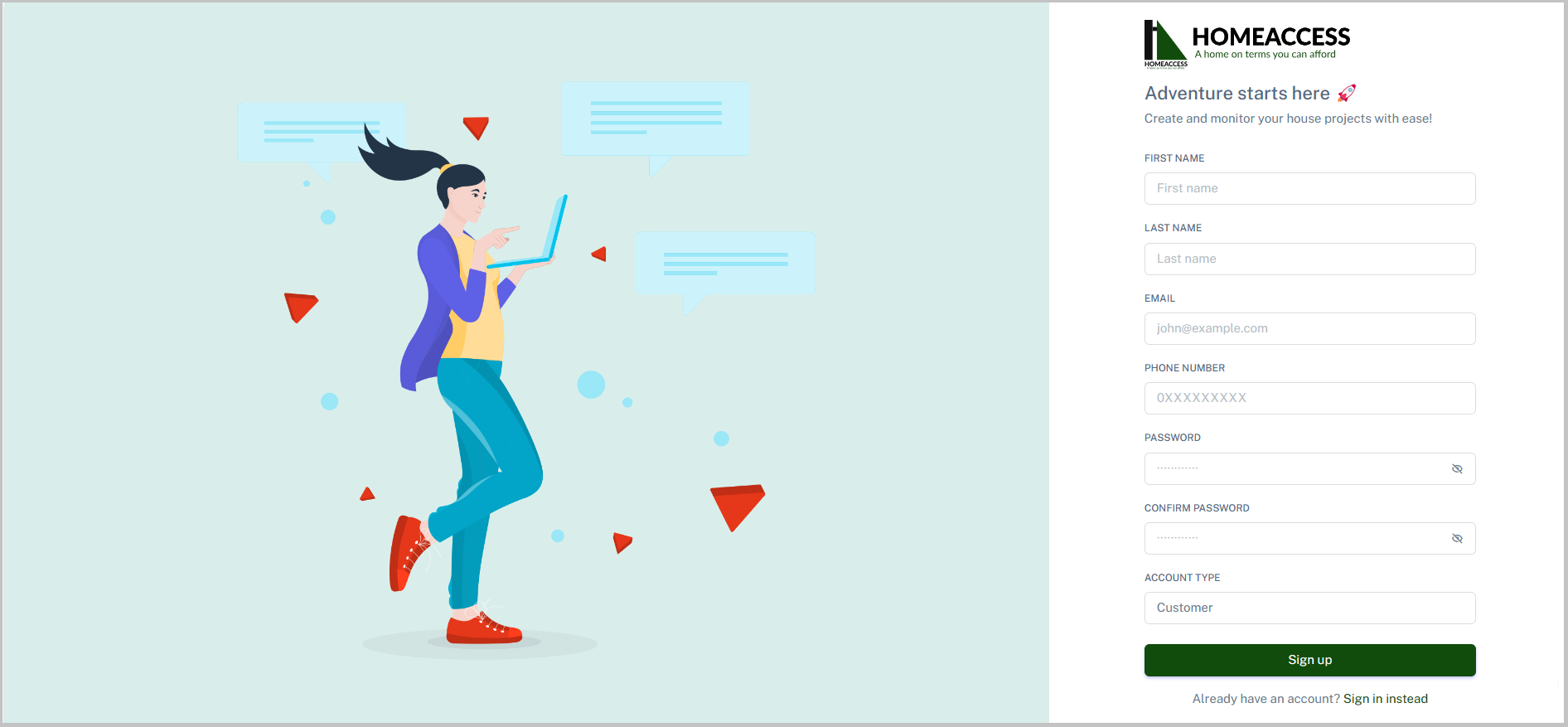
2. Fill in the required details in the signup form, including your first name, last name, email, and phone number. Ensure accuracy as this information is crucial for account creation.
3. Create a strong password containing at least one uppercase letter, one lowercase letter, one number, and one symbol. This enhances the security of your account.
4. Confirm your password by re-entering it in the "Confirm Password" box to avoid any typing errors.
5. Choose your account type: "Customer" if you're an individual customer building a house or "Contractor" if you're building houses for customers. This selection tailors your experience within the platform.
6. Click on the "Sign Up" button to create your account. A successful signup prompts a confirmation message.