Ordering Building Materials
1 month ago - Updated
1. Start by selecting the project for which you want to purchase building materials from your dashboard.
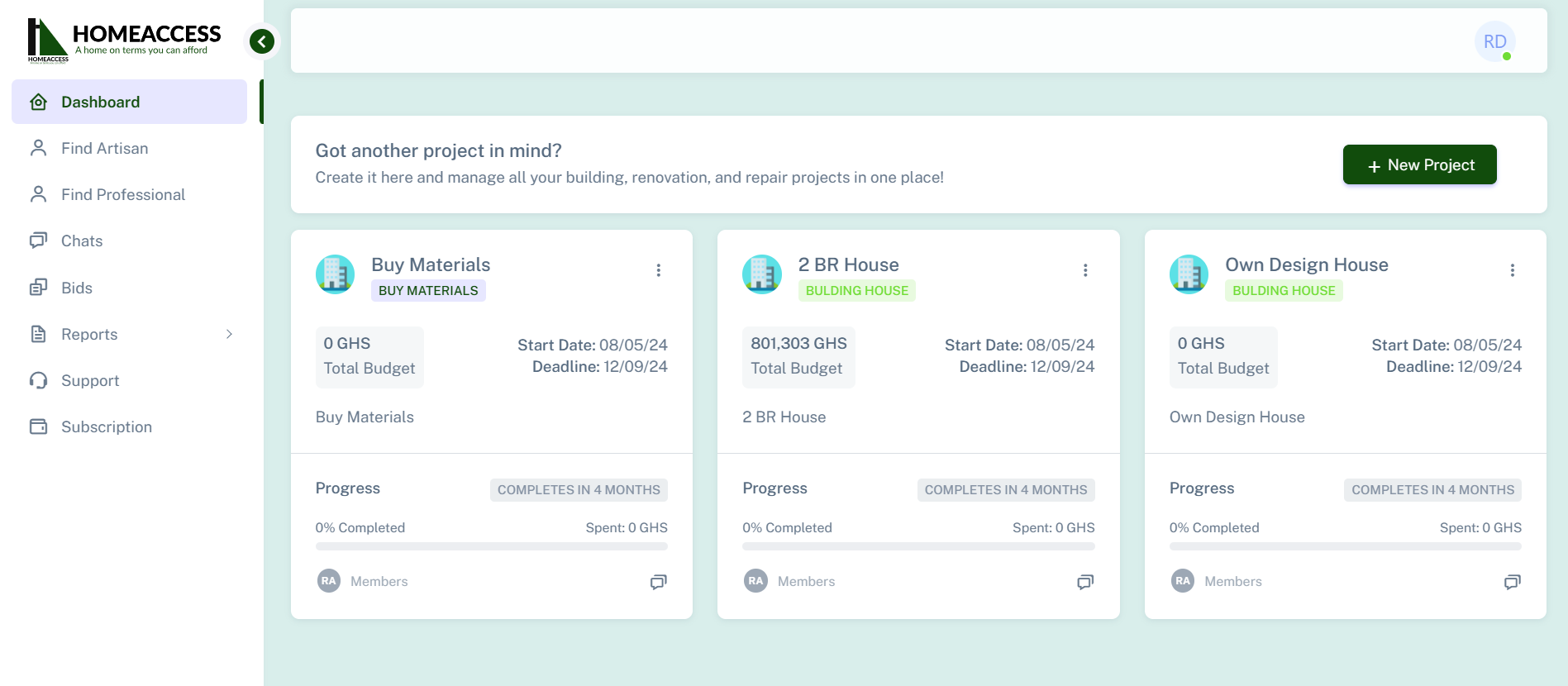
2. Browse through the available products and add them to your cart using the "Add to Cart" button next to each product.
3. After adding all the required products, click on the "View Cart" button to review your selections and proceed to checkout.
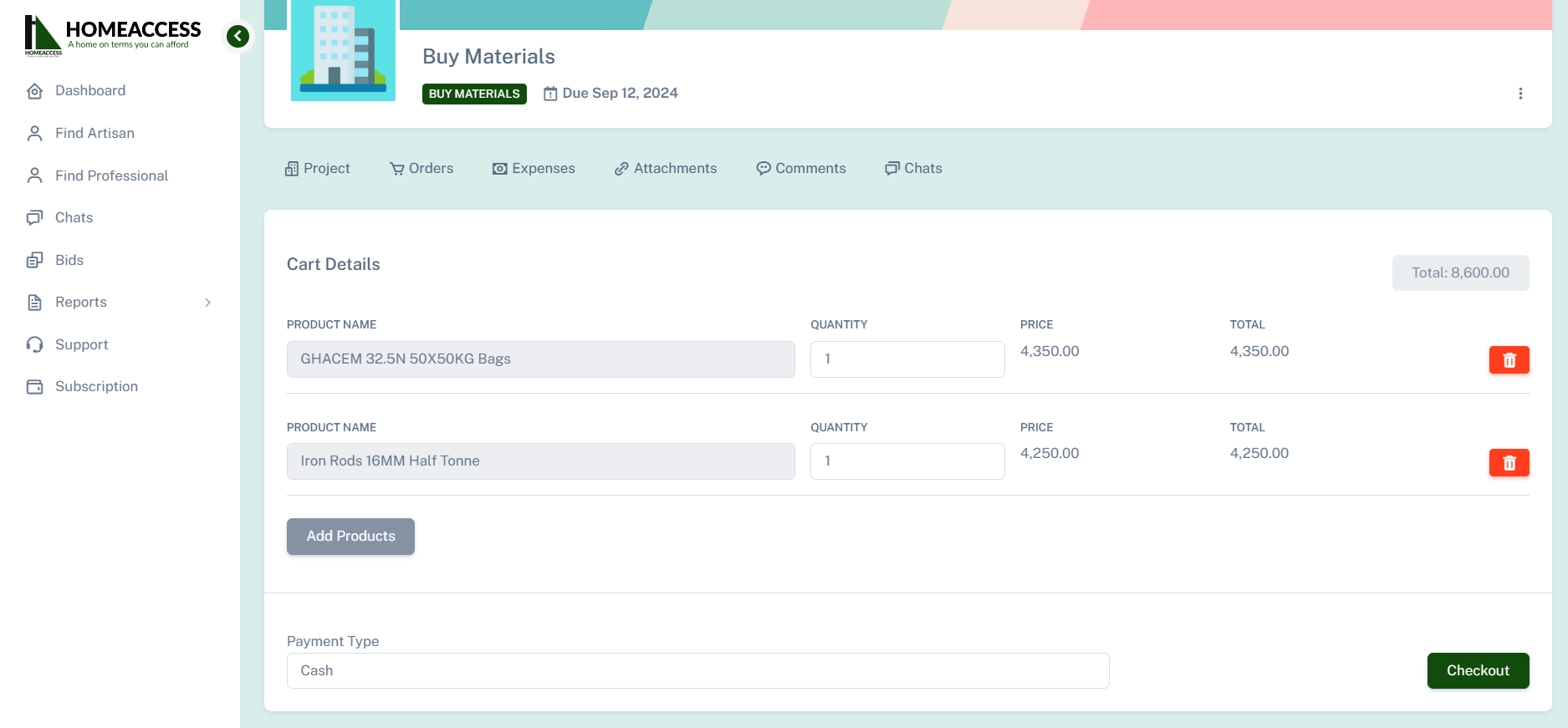
4. At checkout, select "Cash" as the payment type from the dropdown menu at the bottom of the cart details.
5. Click on "Checkout" to initiate the payment process.
6. You'll be directed to the payment window, where you can choose between payment options such as MoMo (Mobile Money) and Credit/Debit cards.
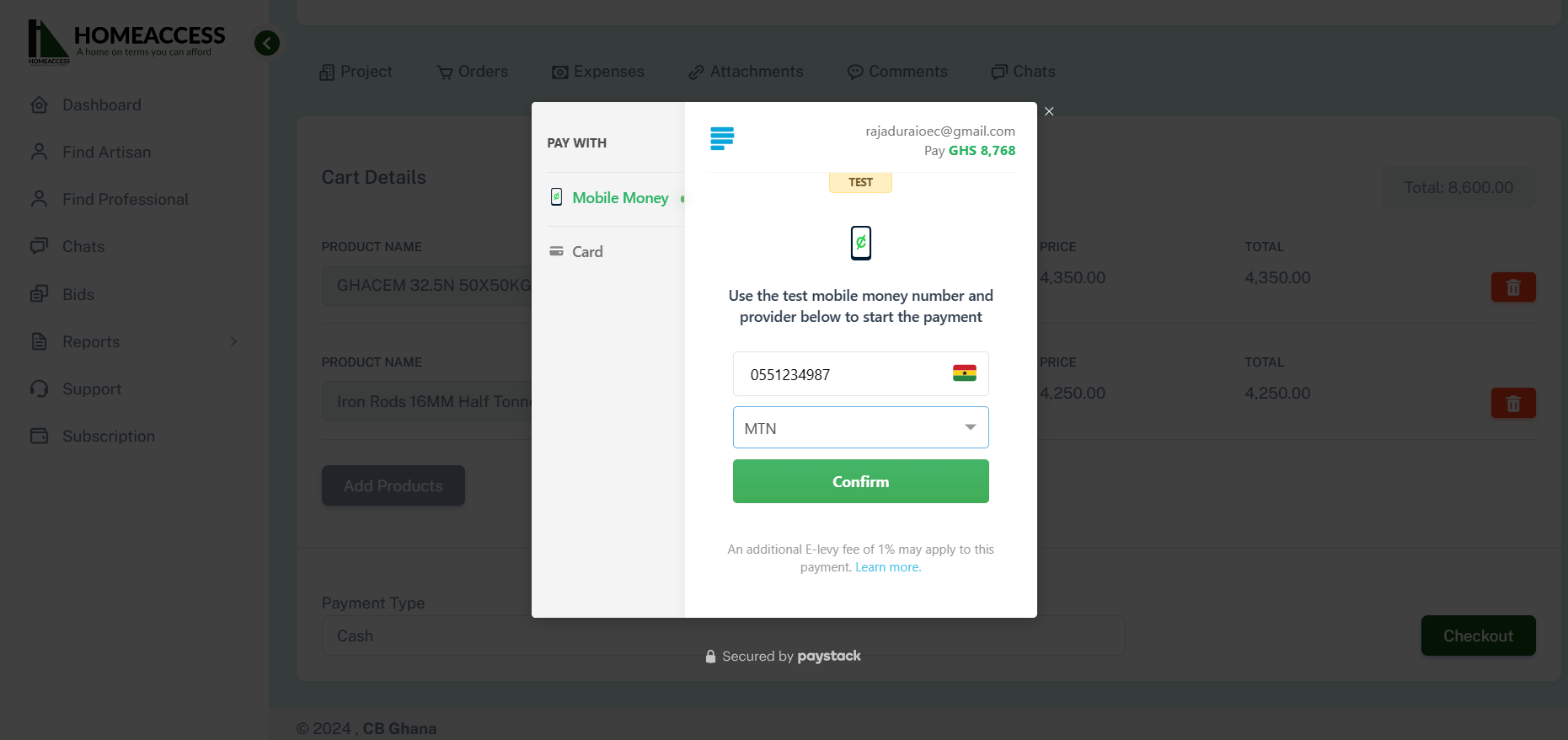
7. Complete the payment process as per your chosen method.
8. Once the payment is successful, your order is confirmed, and the Home Access team will contact you to arrange delivery of the purchased products.